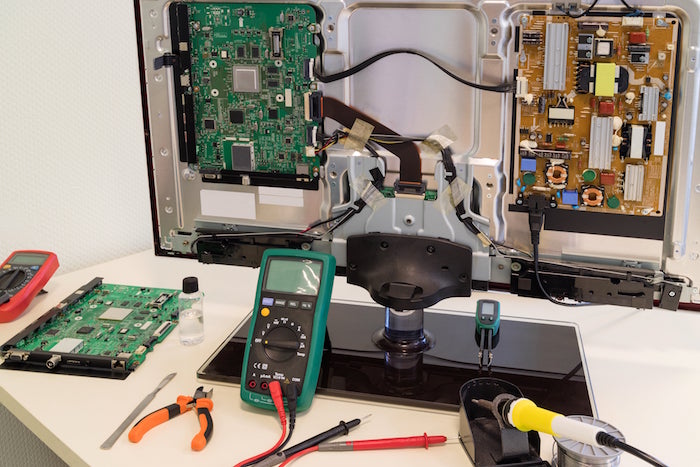Introduction
Your TV is more than just a piece of technology—it's an essential part of your home, providing entertainment, news, and information. However, like any electronic device, TVs are prone to wear and tear over time. Regular maintenance is often overlooked but can be crucial to ensuring that your TV runs smoothly for years, saving you from costly repairs or unexpected breakdowns. In this blog, we’ll cover how regular TV maintenance can prevent expensive repairs and offer expert tips on keeping your TV in top shape.
Why Regular TV Maintenance is Important
Regular maintenance not only extends the life of your TV but also keeps it performing optimally. By keeping your TV clean and properly ventilated, addressing minor issues before they worsen, and ensuring it’s set up correctly, you can avoid a number of common issues. Proper maintenance helps you avoid problems like overheating, screen burn-in, and connectivity issues. These are some of the most common reasons people end up needing costly repairs, and in many cases, they are preventable with a little bit of upkeep.
Let’s explore some simple yet effective maintenance tips that can keep your TV running smoothly.
Expert Tips for TV Maintenance
1. Clean the Screen and Ventilation Regularly
Dust and debris can accumulate on your TV screen and within the ventilation areas. A dusty screen reduces picture clarity, while blocked vents can cause your TV to overheat. Use a microfiber cloth to gently wipe the screen and remove any dust from ventilation grilles to maintain optimal airflow.
2. Avoid Extreme Brightness Settings
Keeping your TV at extreme brightness levels can wear down the display quicker. Bright settings are more demanding on the TV’s components, causing them to overheat and degrade faster. Set your brightness to moderate levels, which will also be gentler on your eyes, especially if you're watching in a dimly lit room.
3. Use a Surge Protector
Power surges can cause serious damage to your TV’s internal components. Using a surge protector can safeguard your device against unexpected voltage spikes. This is particularly important during thunderstorms or in areas with frequent power fluctuations.
4. Turn Off the TV When Not in Use
Leaving your TV on for extended periods when it’s not in use contributes to its wear and tear. Make it a habit to turn off the TV when you're not watching. This will not only extend the lifespan of your device but also save energy.
5. Schedule Regular Check-Ups with a Professional
Even with regular at-home maintenance, scheduling a professional check-up annually can prevent minor issues from turning into major ones. Technicians can diagnose any underlying problems that might not be visible to the untrained eye, ensuring your TV remains in excellent working condition.
FAQs About TV Maintenance and Repairs
- How often should I clean my TV screen and ventilation areas? Ideally, you should clean the screen and ventilation areas at least once a month. Dust and debris can accumulate quickly, especially in rooms with heavy foot traffic. Use a gentle microfiber cloth to avoid scratching the screen, and make sure the TV is turned off while cleaning.
- Can I perform TV maintenance myself, or should I hire a professional? Basic maintenance like cleaning the screen and checking for dust buildup can be done at home. However, for more complex checks, such as inspecting internal components, it's best to hire a professional technician. An annual check-up by a professional can help catch issues early and prevent costly repairs.
- Does using a surge protector make a big difference? Yes, surge protectors are crucial for protecting your TV from sudden voltage spikes that can damage internal components. They act as a barrier between your TV and power fluctuations, prolonging the lifespan of the device.
- How do I know if my TV is overheating? If your TV becomes very hot to the touch, shuts off unexpectedly, or shows signs of dimming or flickering, it may be overheating. This could be due to blocked ventilation or a failing component. If you notice these signs, turn off the TV and allow it to cool down, then inspect the vents for dust buildup.
- Should I leave my TV plugged in when it’s turned off? Leaving your TV plugged in is generally fine, but during storms or power outages, unplugging it can be a good precaution. Constantly keeping your TV plugged in does contribute to "phantom energy" consumption, which can be minimized with a power strip.
Conclusion
Regular maintenance is key to avoiding unexpected breakdowns and costly TV repairs. By following these expert tips—such as cleaning your TV, using surge protectors, and setting appropriate brightness levels—you can extend the life of your television and keep it performing at its best. For those who want added peace of mind, scheduling an annual professional check-up is a wise investment. Taking a little time for routine care can save you from major repairs down the road, helping you get the most out of your TV for years to come.
Remember, preventative care is always easier and cheaper than repairing or replacing a damaged device. So, next time you sit down to watch your favorite show, consider giving your TV a quick maintenance check-up—it could make all the difference in its longevity!
To get more information visit our website tvrepairhowrahkolkata.in, check out our Contact Us page, or call us at . You can also follow us on Facebook,Instagram,LinkedIn &Twitter.