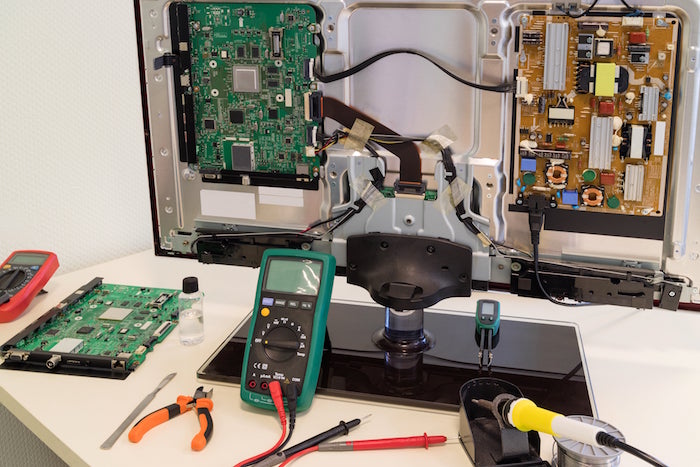Introduction
In today’s digital age, the television is a central feature of most households. From catching up on news to binge-watching favorite shows, we rely on our TVs for daily entertainment. However, like any electronic device, TVs are prone to a variety of issues over time. Fortunately, top repair shops are well-equipped to diagnose and fix these problems, restoring your TV to its best possible condition. In this blog, we’ll cover some of the most common TV problems and explain how professional repair services address them effectively.
Common TV Problems and How Repair Experts Solve Them
1. Screen Flickering or Distorted Picture
Problem: Screen flickering or distortion is a common issue and can be caused by a variety of factors, including loose cables, signal interference, or issues with the TV’s display components.
Solution: Repair technicians begin by inspecting all cables to ensure a secure connection. They may also test different input sources to rule out external factors like poor signal quality. If the problem persists, they’ll likely check the power supply board and T-Con board, which are frequently responsible for screen issues. These parts can be repaired or replaced to eliminate flickering and restore picture clarity.
2. No Sound or Distorted Sound
Problem: Another common issue is a lack of sound or distorted audio. This can stem from settings-related issues, damaged speakers, or internal circuitry problems.
Solution: Experts will first check the audio settings to make sure they’re configured correctly and confirm that the issue isn’t caused by external audio devices. If settings are correct, they will test the speakers and audio circuits. Sometimes, replacing a faulty speaker or circuit component is necessary to bring the sound back to normal. They may also update the firmware to ensure software compatibility with audio settings.
3. TV Won’t Turn On
Problem: A TV that won’t power on can be a source of frustration and is often due to problems with the power supply or internal circuitry.
Solution: Technicians typically begin by testing the power source and power cord. If these are working fine, they will open up the TV to examine the power supply board and fuses. In many cases, the repair involves replacing faulty capacitors or other components on the power board. This is a delicate process, which is why professional assistance is recommended for safety and efficiency.
4. Lines or Spots on the Screen
Problem: Lines or dark spots on the screen can be caused by dead pixels, a damaged display panel, or issues with internal connectors.
Solution: Repair technicians inspect the screen carefully to determine whether the issue is due to physical damage or a malfunction in the display panel. If the problem is with dead pixels, some shops have tools to “refresh” or repair these pixels, though replacing the display panel might be required for severe cases. For minor lines, adjustments to the T-Con board or panel connectors can sometimes resolve the issue without the need for a full replacement.
5. Remote Control Issues
Problem: When the TV doesn’t respond to remote commands, the issue could be with the remote itself or the TV’s IR sensor.
Solution: Repair shops start by testing the remote with another device to see if it’s functioning. If the remote is fine, they’ll then check the TV’s IR sensor, which receives signals from the remote. Replacing the sensor can restore functionality. In some cases, an issue with the TV's software can cause remote problems, and updating or resetting the software may solve it.
FAQs About Common TV Problems and Repairs
- Can I fix my TV myself, or should I always go to a professional?
- While some minor issues like loose cables or basic setting adjustments can be done at home, it’s best to consult a professional for complex repairs. TVs have intricate internal components, and attempting repairs without the proper knowledge or tools can lead to more damage or even safety risks.
- How long do TV repairs typically take?
- The time for repairs depends on the complexity of the issue and the availability of parts. Simple fixes like setting adjustments or part replacements may only take a few hours. However, more complex repairs, especially those involving display or power components, may take a few days.
- Is it worth repairing an older TV, or should I buy a new one?
- This depends on the age and condition of your TV, as well as the cost of the repair. For minor issues, repair is usually more economical. However, if your TV is several years old and the repair costs are high, it might be more practical to invest in a newer model with updated features.
- What causes dead pixels, and can they be fixed?
- Dead pixels are usually caused by manufacturing defects, impact damage, or prolonged use. Some repair shops have special tools to fix dead pixels, but if there are many dead pixels or the damage is severe, replacing the entire screen might be necessary.
- How can I prevent common TV issues from occurring?
- Regular cleaning, keeping the TV well-ventilated, avoiding excessive brightness settings, and using a surge protector can help prevent many common problems. Scheduling periodic maintenance checks with a professional can also help you catch and resolve issues early.
Conclusion
Common TV problems like screen flickering, audio issues, and power failures can disrupt your viewing experience, but most of these issues can be efficiently resolved by professional repair shops. Experienced technicians have the skills and tools to diagnose and fix a variety of issues, from minor glitches to complex internal repairs. Regular maintenance and occasional check-ups can also go a long way in preventing these problems and ensuring that your TV stays in excellent working condition.
If you’re experiencing any of these common TV issues, don’t hesitate to reach out to a reputable repair shop. Professional assistance can save you time, money, and the hassle of navigating tricky repairs on your own, ultimately prolonging the life of your TV and keeping it performing at its best.
To get more information visit our website tvrepairhowrahkolkata.in, check out our Contact Us page, or call us at . You can also follow us on Facebook,Instagram,LinkedIn &Twitter.