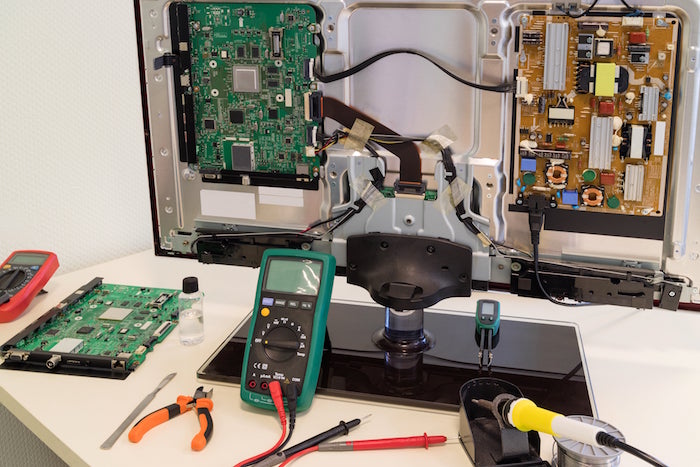Introduction
A TV is an essential part of most households, providing endless entertainment and keeping us connected to the world. However, like any other electronic device, TVs require proper care and occasional servicing to keep them in optimal condition. Regular maintenance can prevent unexpected breakdowns, enhance performance, and extend the lifespan of your TV. But how often should you actually service your TV? In this blog, we’ll answer that question with insights from SR Tech’s expert technicians, and explain the benefits of regular servicing.
Why Regular TV Servicing is Important
Regular servicing helps to ensure that your TV performs at its best and prevents minor issues from turning into costly repairs. Over time, dust, dirt, and wear can impact the TV’s components, reducing picture quality, causing overheating, or even leading to unexpected shutdowns. By servicing your TV periodically, you can maintain picture clarity, sound quality, and overall functionality.
But what does "regular servicing" mean, and how often should it be done? Here’s what SR Tech’s experienced technicians recommend based on years of handling various types of TV issues.
How Often Should You Service Your TV?
According to SR Tech's experts, the ideal frequency for TV servicing depends on factors like the model of the TV, usage, and environmental conditions:
- General Recommendation for Average Users
- If you use your TV for around 4-6 hours per day, a yearly service is generally sufficient. An annual check-up will help identify any potential issues before they turn into major problems.
- For Heavy Users
- For households where the TV is on for 8-10 hours daily, servicing every 6-9 months is advisable. Continuous usage can cause faster wear on components, making more frequent check-ups necessary.
- In High-Dust Environments
- If your TV is in a dusty room or near a kitchen, it’s exposed to more particles that can accumulate inside. In such cases, consider servicing every 6 months to prevent dust build-up, which can affect performance and cooling.
- For Older TVs
- Older models (3+ years old) tend to develop issues more frequently as parts wear out. For these TVs, servicing every 6 months helps prolong their life and maintain picture and sound quality.
- After Major Environmental Events
- If your area has experienced a power surge, storm, or high humidity, it’s wise to have your TV inspected. These conditions can impact internal components, so a quick check-up can prevent unexpected malfunctions.
FAQs About TV Servicing
- What happens during a TV service appointment?
- A professional service typically includes cleaning the internal components, checking for dust build-up in vents, inspecting the power and display units, and testing sound quality. Technicians may also recalibrate settings to enhance performance and ensure your TV is operating at optimal levels.
- How can I tell if my TV needs servicing?
- Common signs include poor picture quality, sound issues, overheating, random shut-downs, and slow response to remote commands. If you notice any of these issues, it’s time to call a technician, even if it’s earlier than your regular servicing schedule.
- Does regular servicing improve picture quality?
- Yes, regular servicing can improve picture quality by keeping internal components clean and functioning well. Technicians can also recalibrate the TV settings to optimize brightness, contrast, and color, ensuring you get the best viewing experience.
- Can I service my TV myself, or do I need a professional?
- While you can handle basic maintenance, like dusting the screen and ensuring proper ventilation, it’s best to have a professional handle internal cleaning and inspections. Attempting DIY servicing can risk damaging delicate parts if you’re not trained.
- Does servicing extend the life of my TV?
- Absolutely. Regular servicing prevents small issues from escalating and ensures that all components work harmoniously. By addressing problems early, you can add years to the life of your TV, ultimately saving money on repairs or replacements.
Conclusion
Regular TV servicing is essential to maintain its performance and extend its lifespan. Whether you’re an average user, a heavy user, or someone with an older or high-end model, having your TV serviced periodically can make a significant difference in its longevity and functionality. At SR Tech, we recommend annual servicing for most users and more frequent check-ups for heavy users or TVs in high-dust environments.
By following a regular maintenance schedule and addressing issues promptly, you’ll ensure that your TV continues to provide you with excellent picture and sound quality for years to come. If you’re unsure about your TV’s servicing needs, reach out to SR Tech—our experienced technicians are here to help you keep your home entertainment system in top shape.
To get more information visit our website tvrepairhowrahkolkata.in, check out our Contact Us page, or call us at . You can also follow us on Facebook,Instagram,LinkedIn &Twitter.